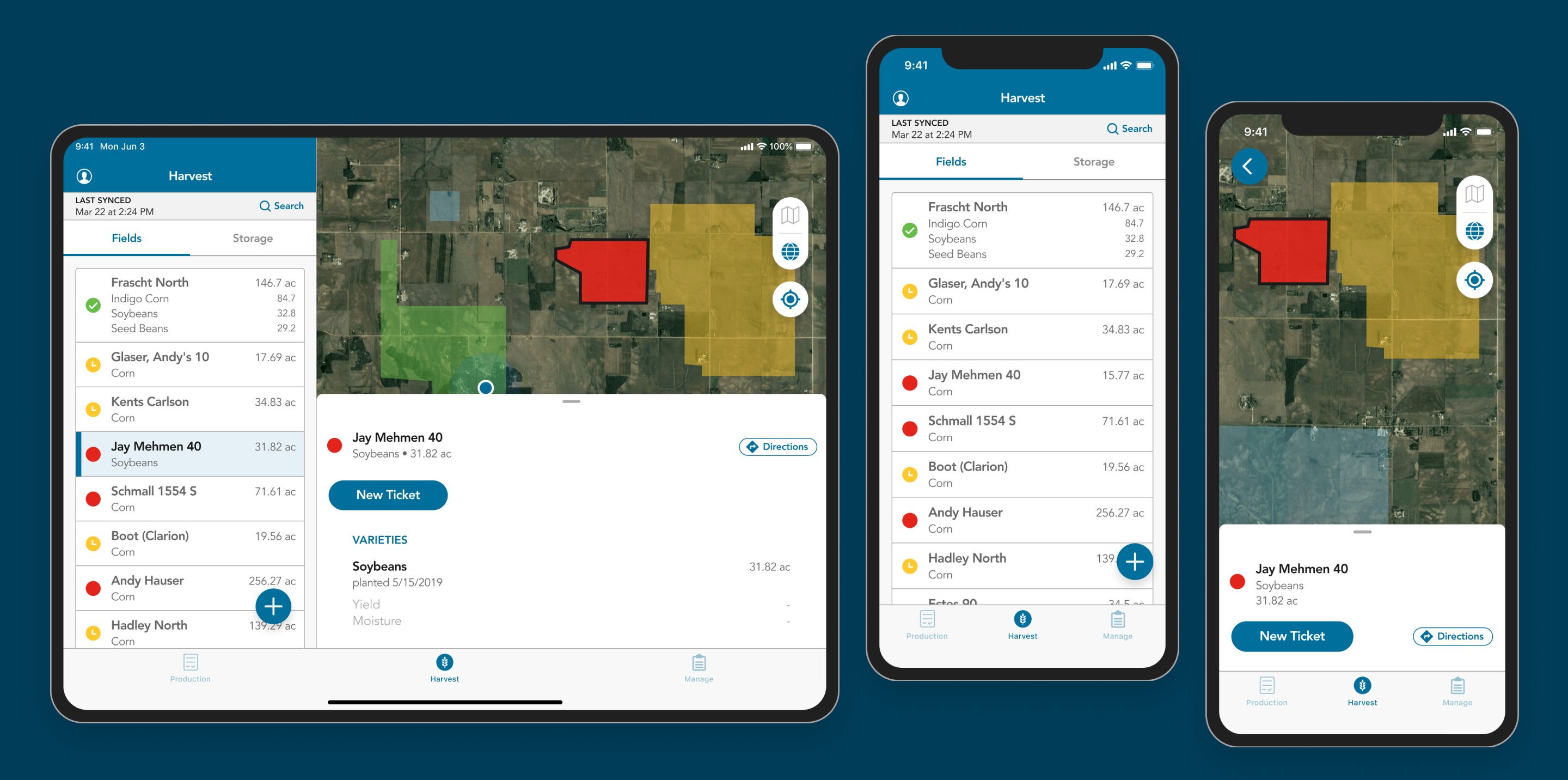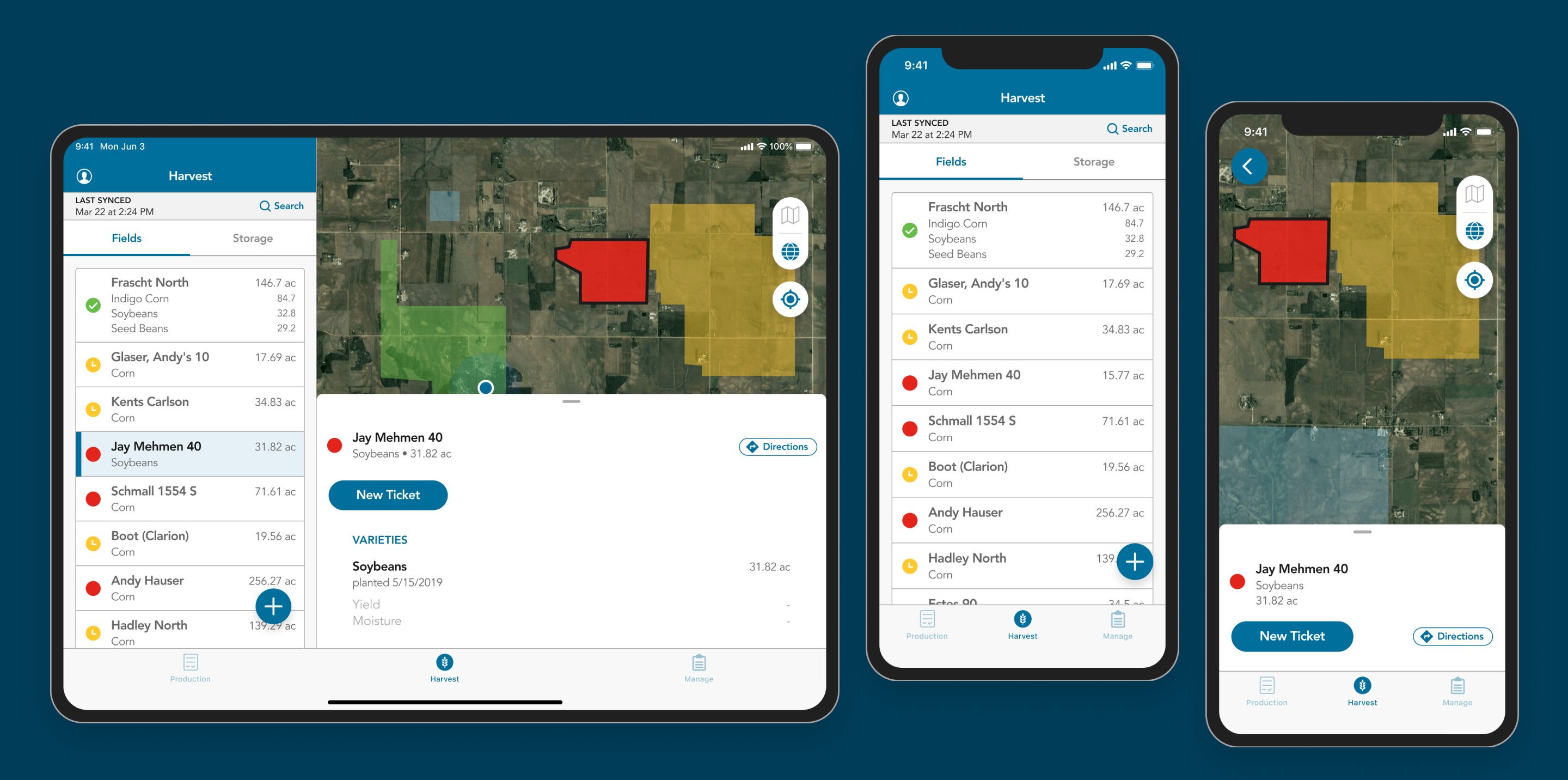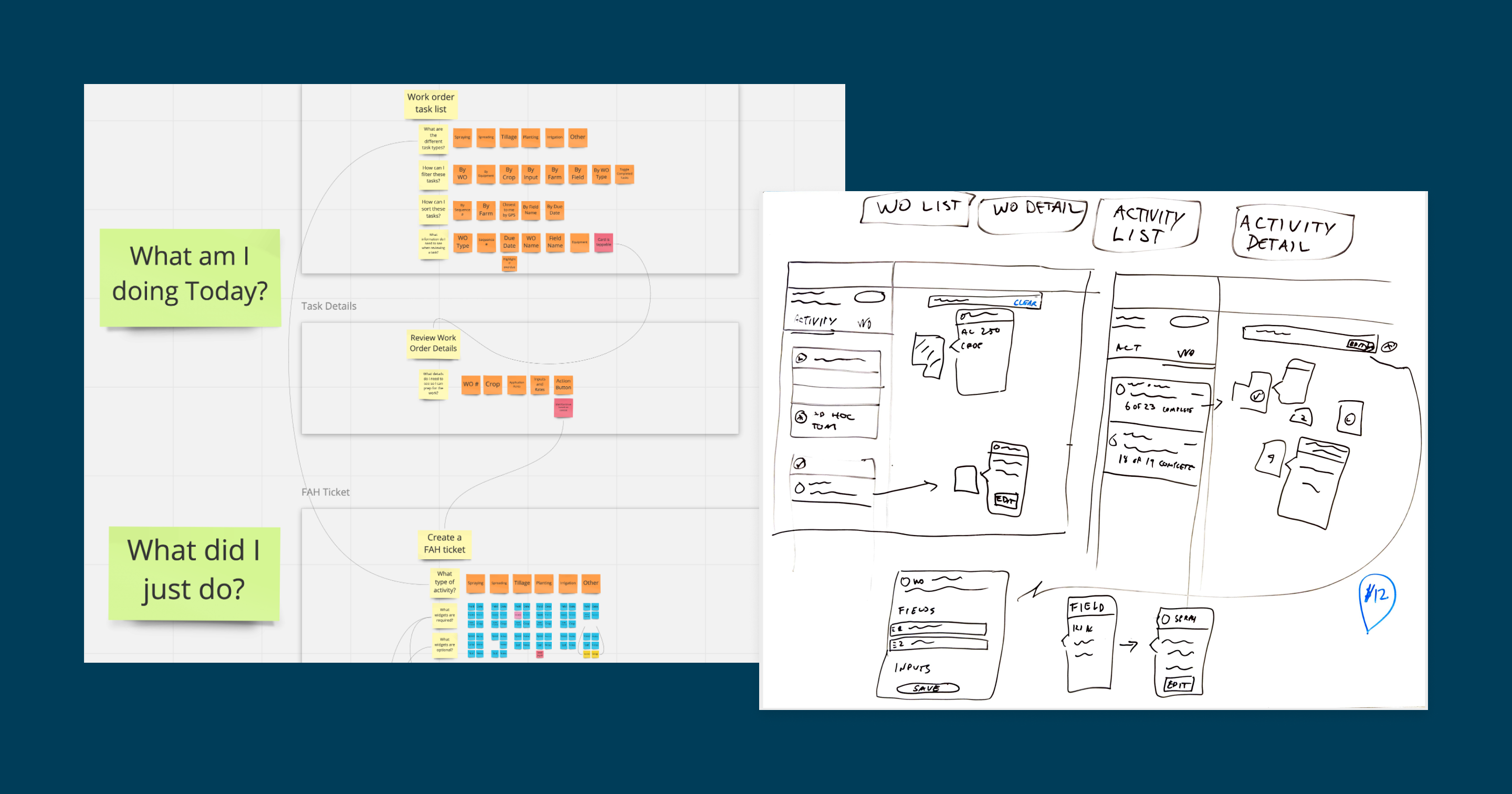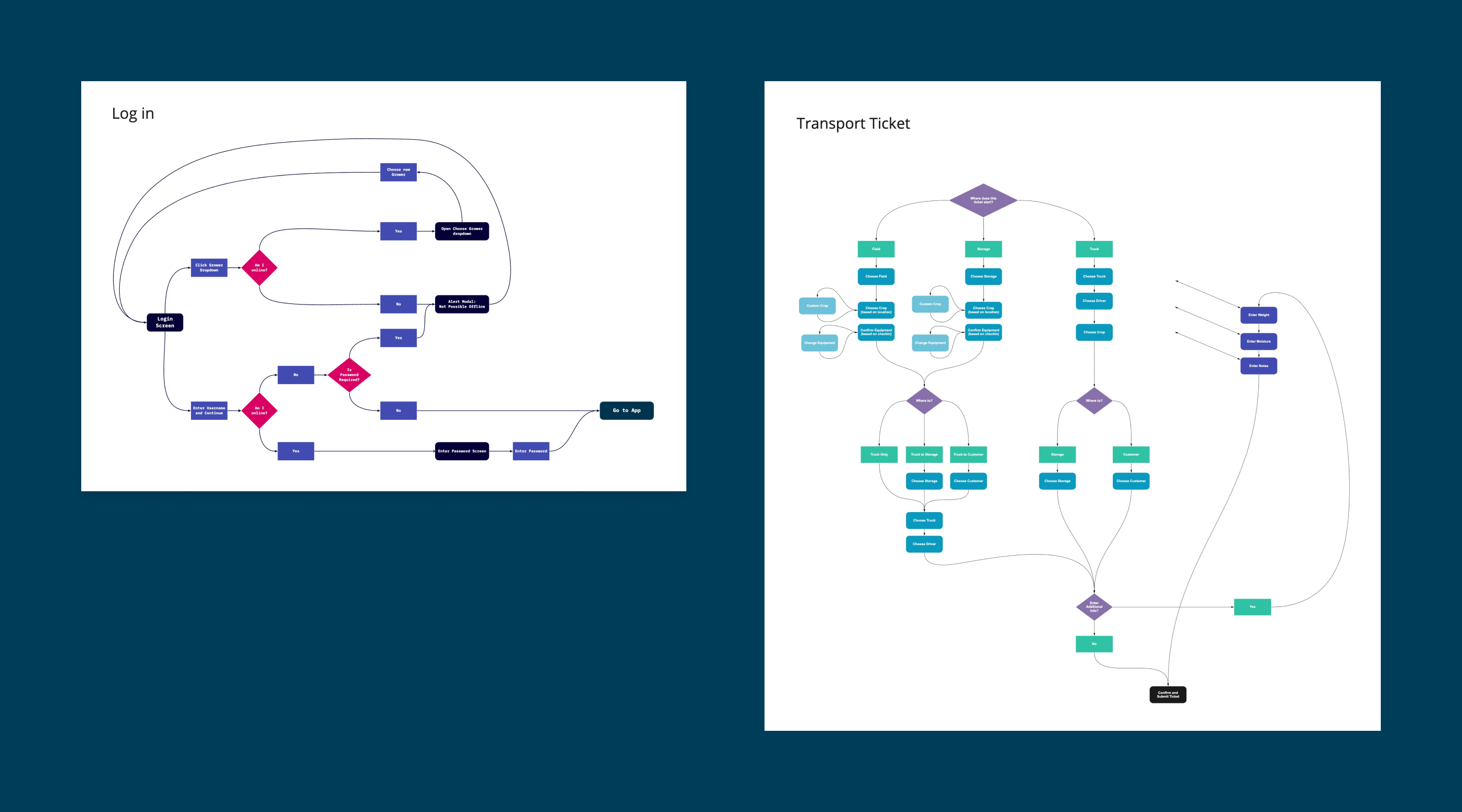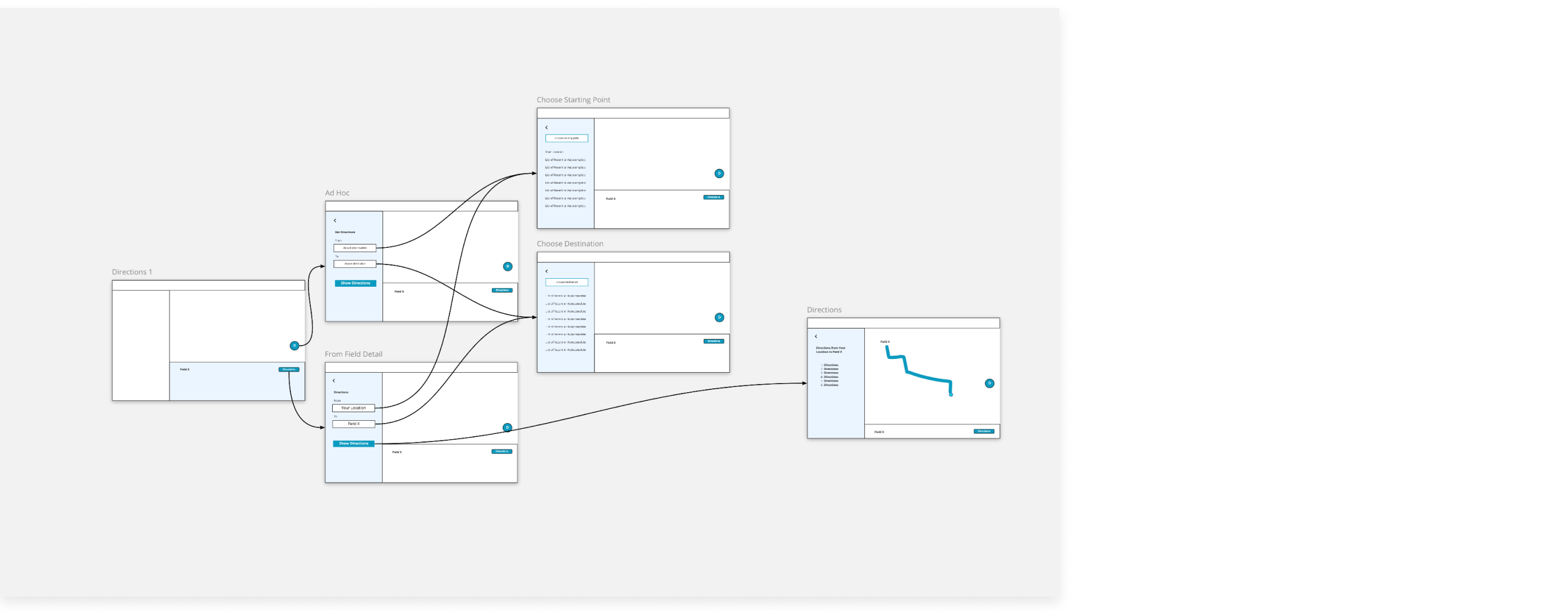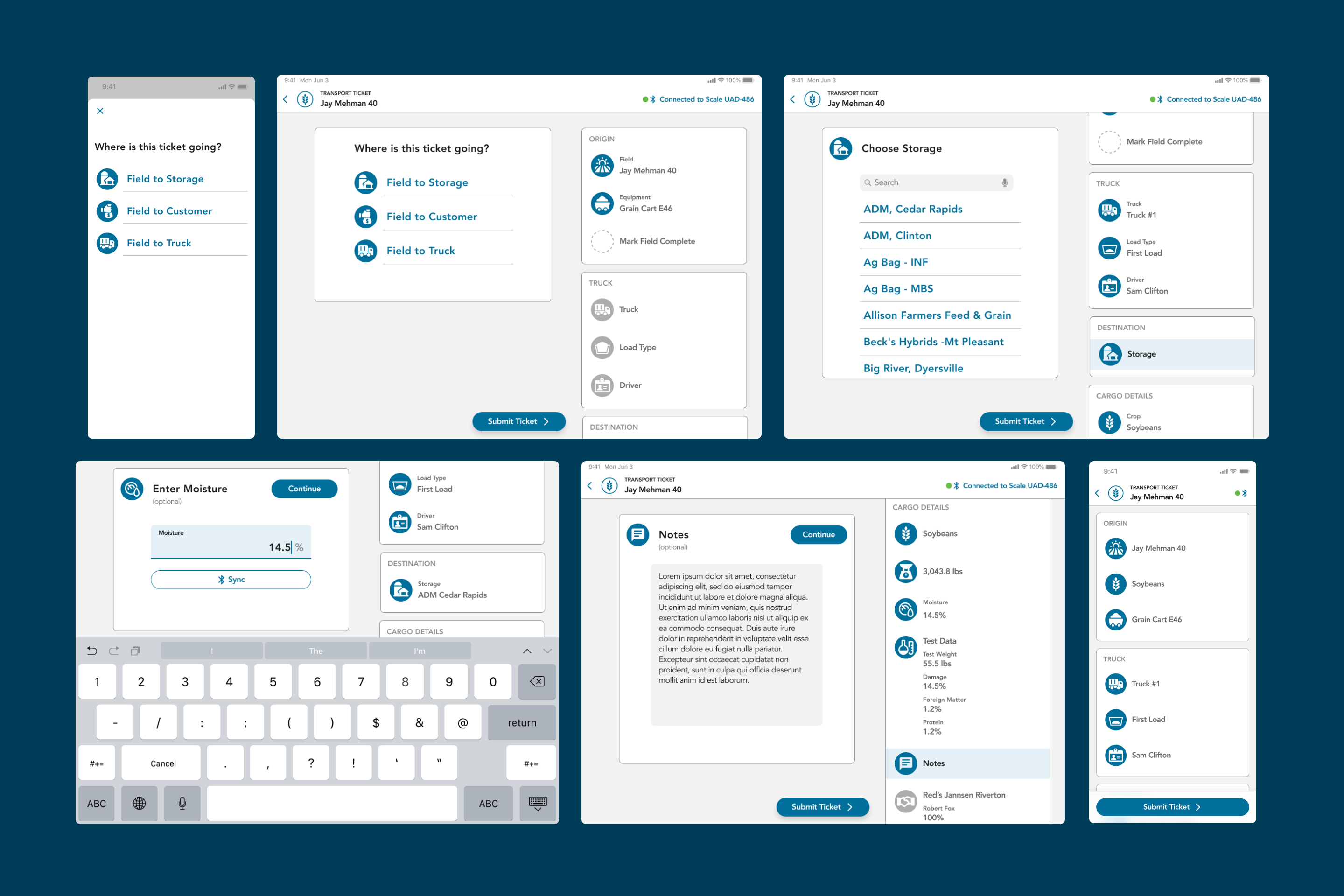Modern farm employees need to keep a digital record of almost every task -- both for the record-keeping of the business, and for legal food safety compliance. What field did I apply fertilizer to, and how much? Which field needs to be harvested next?
A flexible pattern for logging these task details was needed, with the flexibility to enter information in the order it happens to be available that day, save progress, and submit only when ready.